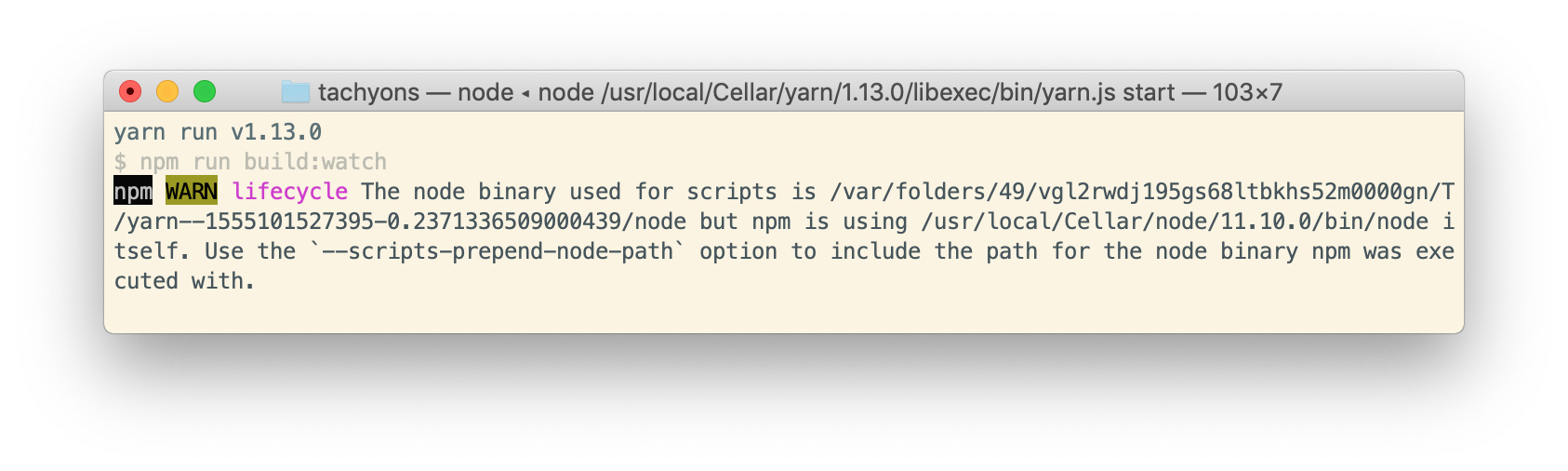
npm WARN lifecycle The node binary used for scripts is
...
Use the `--scripts-prepend-node-path` option to include the path
for the node binary npm was executed with.
I would like the npm WARN to be removed out of my terminal window.
Follow the solution below
Find the .npmrc file that is located within the root of that directory. If you don’t have a .npmrc file, just create one.
Then paste in (as shown):
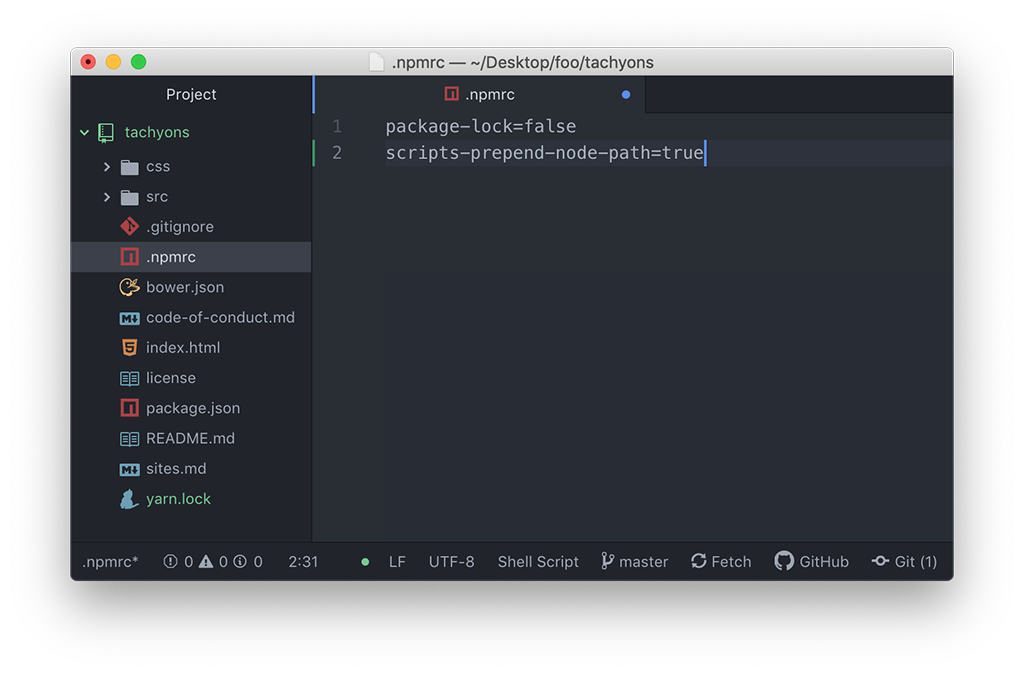
scripts-prepend-node-path=true
Save the file and then re-run yarn and you should not see that WARN error appear in your terminal window.